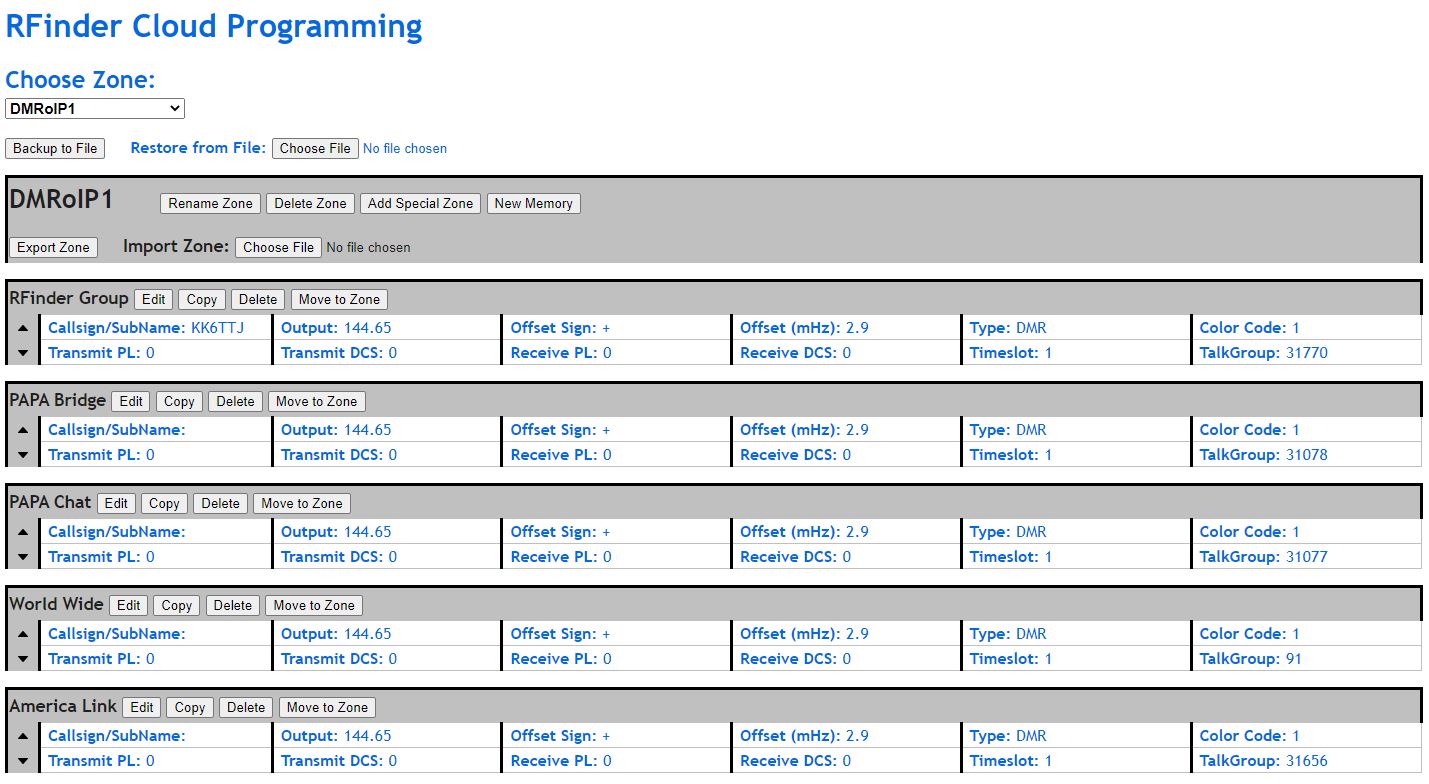This is an old revision of the document!
MEMORIES
Memory Zones
* Memory channels can be reordered and moved up/down within a Zone
* A Memory channel can be moved to a different Zone
* Currently Zones cannot be reordered within the Memory (all Zones); workaround below
Reordering Zones
* Currently Zones cannot be reordered within the RFinder Cloud Programming web interface
* Zones can be reordered within the memory via EXPORT ZONE (.csv file), then importing the Zone via -IMPORT ZONE CSV- in the Zone order preferred
* -IMPORT ZONE CSV- is a menu item in the CHOOSE ZONE: drop down menu
TIP: Instead of programming via the web-based RFinder Cloud Programming, open the .csv Zone file in Excel and enter your channel memories, then import into the RFinder Cloud Programming.